
Blog migration
One of the fundamental aspect of blogging is writing. But as all software engineers know, the pipeline can be as important as the actual content creation.
WordPress
Up until now, my blog was a self-hosted WordPress. That was the easiest solution: it is the default widespread choice, and I have used it for years. As always, before adopting a solution, I searched and tried alternatives during hours. However, nothing quite fitted as much with my current configuration. In the end, that has become a major issue: I really, really don't like writing with WordPress.
I write most of my stuff through Obsidian in Markdown (as you can read in my previous article). Markdown is simply the most convenient and flexible way of writing, but WordPress works with its own logic and editor, which, as I just said, I really don't like. So each time I wanted to put an article online, edit it, keep an offline version, it would require work. And as you can guess, formatting is not where I need to focus: I want to write!
Ghost was always the best alternative I could think of. For example, it is possible to just copy-paste markdown directly into the editor. It has got a lot less features than WordPress, but that also is kind of a feature: it is much easier to customize and tailor to specific needs. Regardless, there was a huge issue: my server CPU is an old Intel Atom, and Ghost requires a bit more of processing power, notably for image thumbnail generation. When benchmarking earlier, I was forced to discard it.
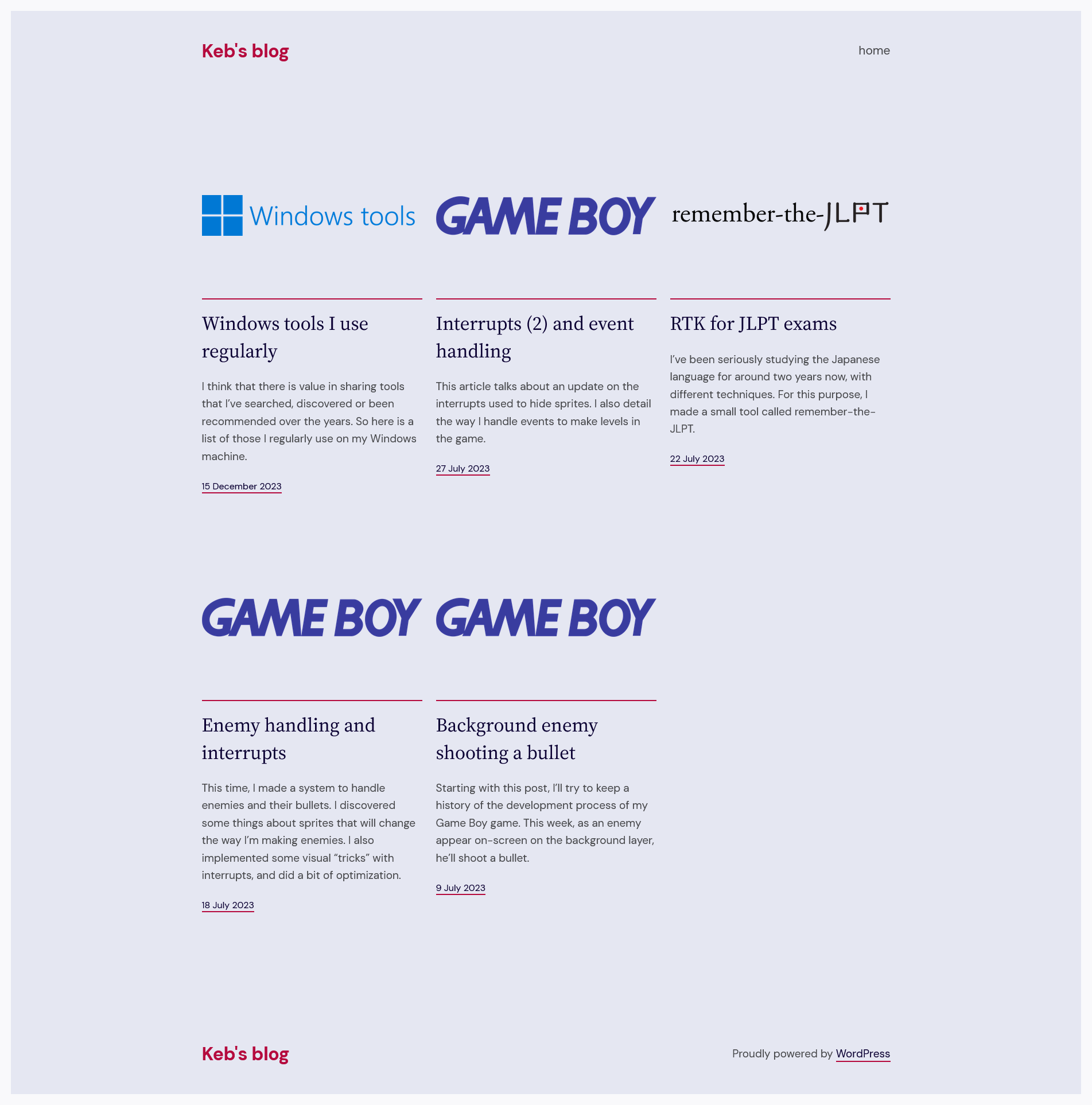
But a year after opening my blog, it is clear that I don't post many articles. I thus decided to change my approach: Ghost, here I am!
Ghost
After deciding I wanted to run a Ghost blog, I had to make it work. For that purpose, I started renting a VPS for this purpose. It was the occasion of trying this approach, instead of the classic dedicated server I use since 2013 (I'll make an article of my history of managing my personal server for the last 10+ years later). And it works so much better than what I had before! I was able to put a Ghost on it and a lot of services.
Changing to Ghost was the opportunity of revamping my blog, starting by the creation of a custom theme with a better integration with my website design. As you can see, I took inspiration from the WordPress theme I used previously. It was very easy to do, and pretty satisfying! The simplicity of Ghost made it very straightforward to do everything exactly the way I wanted. I could also make some interesting features work: for example, posts with specific tags and without a cover image display a cover image that is generic to the tag.
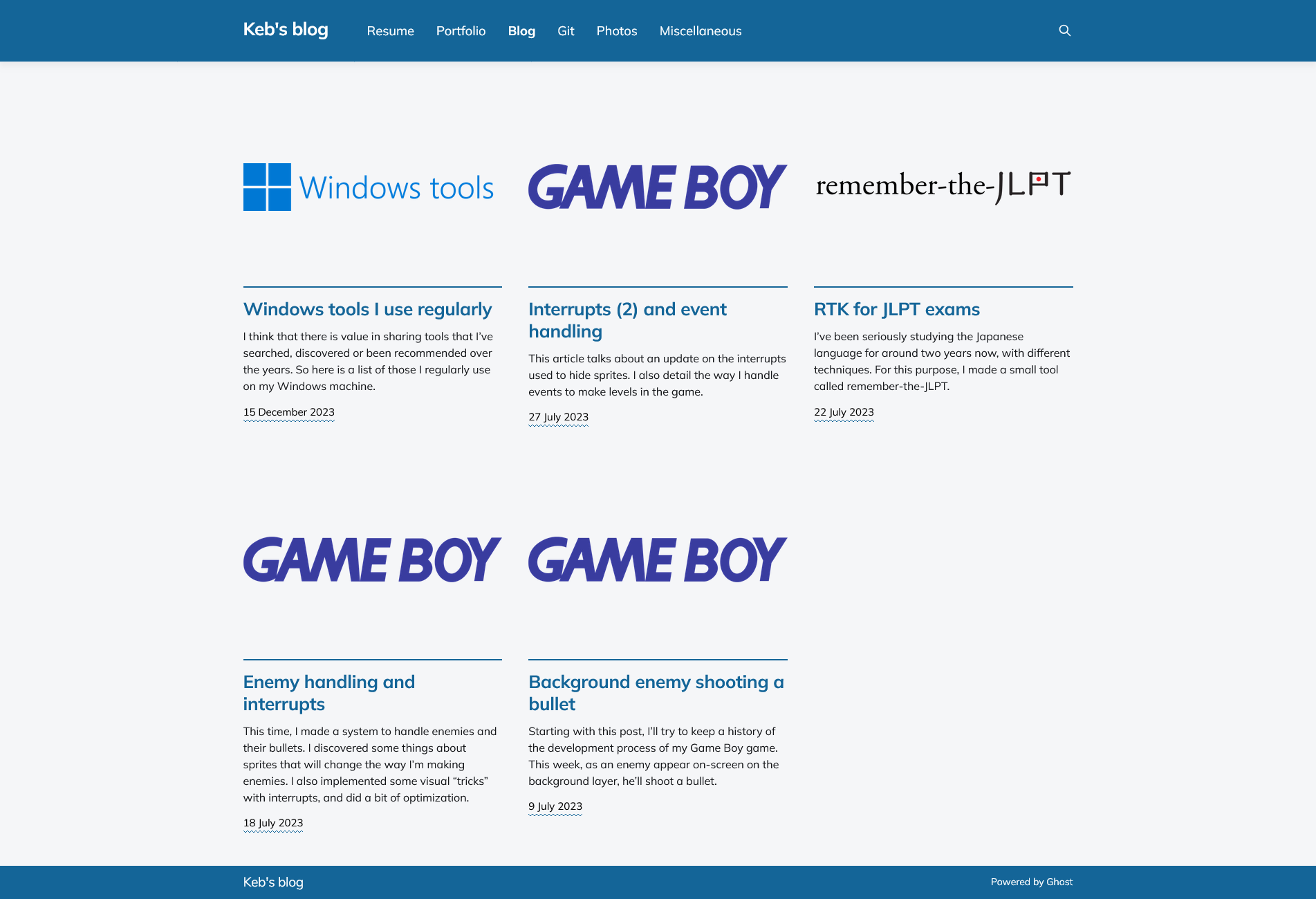
Another thing I really liked, is the easy support of code snippets, without using any plugin, which was something I profoundly disliked with WordPress. Combine this with easy backup management, a better editor, and you have quite a few reasons to prefer writing with Ghost.
Now that all of this is set up, I hope I will be able to focus on writing when I feel like it, and not be stressed about the formatting and set up of articles. We'll see, but fingers crossed!